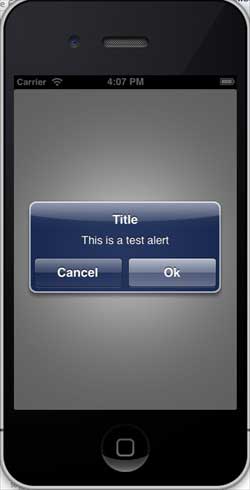iOS警告對話框(Alerts)
IOS警告對話框的使用
警告對話框用來給用戶提供重要信息。
僅在警告對話框視圖中選擇選項後,才能著手進一步使用應用程序。
重要的屬性
- alertViewStyle
- cancelButtonIndex
- delegate
- message
- numberOfButtons
- title
重要的方法
- (NSInteger)addButtonWithTitle:(NSString *)title
- (NSString *)buttonTitleAtIndex:(NSInteger)buttonIndex
- (void)dismissWithClickedButtonIndex: (NSInteger)buttonIndex animated:(BOOL)animated
- (id)initWithTitle:(NSString *)title message: (NSString *)message delegate:(id)delegate cancelButtonTitle:(NSString *)cancelButtonTitle otherButtonTitles:(NSString*)otherButtonTitles, ...
- (void)show
更新ViewController.h,如下所示
讓類符合警告對話框視圖的委託協議,如下所示,在ViewController.h中添加<UIAlertViewDelegate>
#import <UIKit/UIKit.h>
@interface ViewController : UIViewController<UIAlertViewDelegate>{
}
@end
添加自定義方法addAlertView
-(void)addAlertView{
UIAlertView *alertView = [[UIAlertView alloc]initWithTitle:
@"Title" message:@"This is a test alert" delegate:self
cancelButtonTitle:@"Cancel" otherButtonTitles:@"Ok", nil];
[alertView show];
}
執行警告對話框視圖的委託方法
#pragma mark - Alert view delegate
- (void)alertView:(UIAlertView *)alertView clickedButtonAtIndex:
(NSInteger)buttonIndex{
switch (buttonIndex) {
case 0:
NSLog(@"Cancel button clicked");
break;
case 1:
NSLog(@"OK button clicked");
break;
default:
break;
}
}
在ViewController.m 中修改viewDidLoad,如下所示
(void)viewDidLoad
{
[super viewDidLoad];
[self addAlertView];
}
輸出
現在當我們運行該應用程序我們會看到下面的輸出: